👉Introduction to Mobile Applications
In this article, we will see an outline on Types of Mobile Applications. Hey techies and non-techies, we have been using so many applications on our phones but have we ever imagined that how is that app build, what type of app it is?. What’s the recipe for a mobile app? Let’s have a keen insight into the types of mobile apps around us which make our life easier.
Mobile Apps can be categorized depending on a plethora of factors such as:
- The Technologies they are built on.
- The platforms they are built for.
- Of users who are going to access the App.
- Types of users who will access the App.
- Performance requirements for the App and a lot more.
Depending on all these factors Mobile Apps are currently classified into three categories:
- Native.
- Web Apps.
- Hybrid Apps.
Types of Mobile Applications
Below are the types of Mobile Applications:
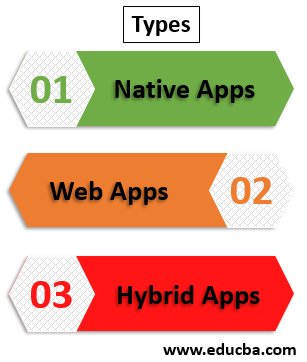
1. Native Apps
- Anything natural to our environment is known as native. Similar is the case of a mobile application. If an app is natural to the mobile then it is considered as a Native app, which means, apps that are built targeting a particular mobile which means a particular Operating System (like Android, Windows, macOS, etc.) of the mobile.
- These apps work only on those devices for which they are built.
- If an app is developed for Apple mobiles i.e. macOS, then that app will not work on any other device which is having an operating system other than macOS.
- If an app is developed for Android OS then it will work only on devices having Android OS, and not on any other device.
- The benefits of native apps are that it easily communicates with the device on which it is running,
- It easily communicates with device hardware like Camera, Speakers, Graphics Engine, Buttons, Touch, Location Sensors and Accelerometers, etc.
- The page rendering i.e. User Interface rendering goes on without any hanging issues or stucking up.
- The flow of layout is flawless and easy to use.
- These apps are more user-friendly, easier to operate, and can easily tolerate a load of fast user activity on them.
- These apps can react at the same speed with what the user operates them.
- These apps in terms of interactivity supersede all other types of apps.
Problems in Native Apps:
These are difficult to develop due to very difficult programming languages being used to develop them like Java, Kotlin, Swift, Python, C# (C sharp), etc. Due to this they are expensive to develop as developers who work these languages are not easy to hire, they cost much. They work only on individual platforms for which they are built. One app cannot work on multiple platforms. For every platform, the code has to be duplicated. Maintenance of native apps is also a big issue since it requires regular updates due to sequential updates of operating systems by the MNCs like Google, Apple, etc. Every update needs a re-installation in the user’s device.
Examples: Whatsapp, Calculator, and Notepad, etc.
2. Web Apps
- These are apps built using web technologies and they serve web pages using the existing web browsers on devices.
- These are built using HTML, Javascript, jQuery, CSS, etc.
- These are not exactly mobile apps but a website in its responsive form in the form of a mobile application, which means, a web-based application which works on any mobile device or operating system because it is delivered using web browsers inside a mobile device.
- They are a responsive form of websites so they automatically change their appearance according to the device and space available for the rendering of content.
- A category of Web apps is Progressive Web Apps (PWA) which are native apps running inside a browser.
- Plugins, third-party plugins or APIs cannot be used in these kinds of apps
Benefits:
- The development cost of these apps is low.
- Easy availability of developers.
- Easy and cheaper maintenance.
- Data or user interface inside them can be updated immediately as they are on the servers rather than on the user device.
Problems in Web Apps:
Do not work without the internet. They can’t work with only offline mode. Since these apps are completely dependent on the device browser, one browser in a device can show functionalities but the other cannot. So this creates issues for the users. Some web apps are not as secure as native apps as the data comes for internet servers which are in control of the developing company rather than coming from the local device The user interface of these apps is not as good as compared to that of native apps since these use HTML DOM elements instead of using native controls and tools. Many native features like notifications or gestures which are very complex cannot be used in these apps.
3. Hybrid Apps
- The term hybrid means “mixture”. Thus, a hybrid app refers to applications that are native as well as web-based. Hybrid apps are an integration of Native and Web apps. These apps use web technologies and native APIs, both.
- These apps can use most of the device features like native apps. Similar to web apps, hybrid apps are made of web technologies like HTML, CSS, Javascript, jquery, AJAX, JSON, etc.
- These also use web browsers to display content and user interfaces but they use the native elements as well as web-based elements for development.
- The code of these apps is just needed to be tweaked to make it compatible across multiple platforms.
Benefits:
- Easy to develop.
- Low costs for development.
- One app code base is compatible with multiple platforms.
- Low maintenance.
- Easier to develop, update, test and tweak.
Problems in Hybrid Apps:
Slow speed and user interactivity issues. Performance issues as compared to native apps.














1 Comments
Ravi
ReplyDelete